Math Basics Math Menus Functions Variables Built-in Math Animation
Graph Basics Plot Markup Graph Slicing
QM Waves Eigen-Energies Scattering QM Statistics QM Math
Variables are characterized by a name, a value, and [possibly] a domain, and fall into two broad categories: dependent and independent. The value of a dependent variable must be assigned in context, (with an equation that often references other variables, or even functions). Variables include parameters, function arguments, and even [reserved] constants.
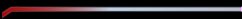
Rules for Naming Variables
- Variable names are case sensitive; they may include digits but
must start with a letter.
 Some
Greek characters may be inserted using dedicated key combinations,
as listed on the Insert item of the popup menu that is
activated with a right-click in the formula field. (Holding down the
shift key when typing these combinations inserts the
upper case version of the character.)
Some
Greek characters may be inserted using dedicated key combinations,
as listed on the Insert item of the popup menu that is
activated with a right-click in the formula field. (Holding down the
shift key when typing these combinations inserts the
upper case version of the character.)
- Variable names may not contain any arithmetic operations.
- Variable names may be subscripted; to append a subscript, type the
variable name followed by ctrl+J.
 No arithmetic operations are allowed in subscripts (not even a leading minus sign).
No arithmetic operations are allowed in subscripts (not even a leading minus sign).
 Only one level of subscripting is allowed, i.e., you cannot subscript
another subscript. However, multiple subscripts are permitted and delineated
by commas: for example, jk identifies a single subscript by that
name, but j,k identifies two distinct subscripts named "j"
and "k".
Only one level of subscripting is allowed, i.e., you cannot subscript
another subscript. However, multiple subscripts are permitted and delineated
by commas: for example, jk identifies a single subscript by that
name, but j,k identifies two distinct subscripts named "j"
and "k".
 Non-numeric subscripts appended to a variable are themselves treated
as variables, not unlike function arguments. For example, aj,k
is evaluated as would be the function a(j, k) named "a"
with two arguments j and k. By contrast, b12
is simply a variable with a name extension (distinct from the variable b).
Non-numeric subscripts appended to a variable are themselves treated
as variables, not unlike function arguments. For example, aj,k
is evaluated as would be the function a(j, k) named "a"
with two arguments j and k. By contrast, b12
is simply a variable with a name extension (distinct from the variable b).
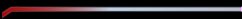
Assigning Variables
Variables used as function arguments are created implicitly with the function, but parameters must be defined explicitly.
- Double-click in an area of the Math Palette where the first character will be placed, then type the parameter name.
- Next, type ctrl+X; this inserts the symbol "≡" and is the signal that you are defining something.
- Now enter the formula that will be used to calculate the parameter value,
then type ctrl+Z. This last action tells the
math engine to associate the formula with the parameter name, a process known
as registering. When the engine successfully registers a function, it
prints another equal sign followed by a checkmark. Failure to register properly
causes an error mark to be printed, along with some explanation of the problem
encountered.
 Parameter nesting is allowed to any level, i.e., a parameter formula
can refer to any number of other parameters, whether or not they have been
previously defined.
Parameter nesting is allowed to any level, i.e., a parameter formula
can refer to any number of other parameters, whether or not they have been
previously defined.
- A successfully-registered parameter is evaluated by typing its name followed by ctrl+Z.
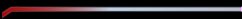
Setting a Variable's Domain
The domain defines the range of values permitted for the variable, All domains have an upper and lower bound (may be infinite). Domains may be discrete or continuous. For a discrete domain the allowed values (or their logarithms) are presumed distributed uniformly, and there are a countable number of them.
The domain concept applies to only that subset of variables we regard as independent. Function arguments fall into this category; indeed, any function we wish to graph must have an [artificial] grid imposed on its variables. Likewise, we are at liberty to assign a domain to parameters whose value expression does not reference other parameters; we call such parameters primitives.
Domains are set using the QMTools Domain Editor, a dialog box with editable fields specifying the minimum and maximum values permitted for the variable, and (for discrete domains) the number of values allowed. The domain editor appears on the Math Palette popup menu only as needed, i.e., when the mouse is right-clicked over an entry that defines either a function or a primitive parameter.