Math Basics Math Menus Functions Variables Built-in Math Animation
Graph Basics Plot Markup Graph Slicing
QM Waves Eigen-Energies Scattering QM Statistics QM Math
From the Math Palette, you may define functions of any number of variables, and the function may return a real or complex number.
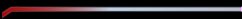
Creating a Custom Function
- Click the left mouse button in an area of the Math Palette where the
first character will be placed, then type the function name followed by
the argument list. The argument list contains all the independent
variable names, separated by commas and enclosed in parentheses.
For instance, you would type f(a,b,c) to specify a function
named "f" defined for the three variables a, b,
and c. Names are case sensitive, and may contain digits but
must start with a letter.
 Function
and variable identifiers may take subscripts. Subscripts are limited to
alphanumeric characters (but function subscripts are numerical-only).
Subscripts are not formula-based, so they may not include any arithmetic
operations (not even a leading minus sign).
Function
and variable identifiers may take subscripts. Subscripts are limited to
alphanumeric characters (but function subscripts are numerical-only).
Subscripts are not formula-based, so they may not include any arithmetic
operations (not even a leading minus sign).
To subscript a variable, type the variable name followed by ctrl+J.
- Next, type ctrl+X; this inserts the symbol "≡" and is the signal that you are defining something.
- Now enter the formula that will be used to calculate the function value, then type ctrl+Z. This last action tells the math engine to associate the formula with the function name, a process known as registering. When the engine successfully registers a function, it prints another equal sign followed by a checkmark. Failure to register properly causes an error mark to be printed, along with some explanation of the problem encountered.
- A successfully-registered function is evaluated by typing its name
followed by a list of values for the independent variables,
followed by ctrl+Z.
 QMTools recognizes a special notation for functions of
a single variable that facilitates their use as arguments
to other functions: f(..) specifies that
the function "f" is to be evaluated over the entire domain
of its argument (for examples of this usage, see Built-in Math).
QMTools recognizes a special notation for functions of
a single variable that facilitates their use as arguments
to other functions: f(..) specifies that
the function "f" is to be evaluated over the entire domain
of its argument (for examples of this usage, see Built-in Math).
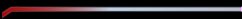
Complex-valued Functions
A complex-valued function returns a complex number as the result of an evaluation of real arguments. Such functions may be defined as separate real and imaginary parts [rectangular form]; the imaginary part is distinguished as the multiplier of the imaginary unit, which can be inserted on the Math Palette using the keyboard shortcut alt+ctrl+I. Polar forms also may be used if desired.
Evaluation of a complex function produces an ordered pair of real numbers, one each for the real and imaginary part, i.e., the result of evaluation is always reported in rectangular form.
 Example:
Example:
The complex function f(x) with real part 2x and imaginary
part 3 + x3 would be entered as shown below; the
result of evaluating the function at x = 3 is also shown.
f(3) = (6, 30)
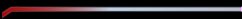
The Algebra of Functions
Functions may be added, subtracted, multiplied and divided to create other functions, as illustrated below.
 Examples:
Examples:
g(b) ≡ 3⋅b − 1
h(a) ≡ f(a) + g(a)
h(2) = 9.0
j(b) ≡ f(b)⋅g(b)
j(1) = 2.0
k(x) ≡ sin(x) + f(2⋅x)
k(1) = 4.841470984807897