Math Basics Math Menus Functions Variables Built-in Math Animation
Graph Basics Plot Markup Graph Slicing
QM Waves Eigen-Energies Scattering QM Statistics
QMTools recognizes a number of keyboard shortcuts that furnish fast and easy access to a some of the most-used features. All shortcuts are documented in the editor and applet menus, but are collected here for convenience.
Mouse and keyboard input is described below for the Windows platform; for
Mac users, a right-click becomes a ctrl-click, and cmd
substitutes for ctrl in all keyboard shortcuts.
Some keyboard shortcuts may produce unexpected results – or none at
all – in applets, due to conflicts with the user's web browser. In
such cases, the action in question can always be invoked from the
appropriate menu item.
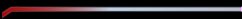
Math Shortcuts
When the Math tab is active (has keyboard focus), a number of math operations can be invoked using keyboard shortcuts, as listed below.
| Keyboard Shortcut | Action |
|---|---|
| ctrl+X | assign expression |
| ctrl+Z | evaluate expression |
| ctrl+J | append subscript |
| shift+ctrl+J | append overscript |
| ctrl+A | insert conditional value [→] |
| alt+ctrl+I | insert imaginary unit |
| alt+ctrl+S | add sum template |
| ctrl+9 | add parentheses |
| ctrl+0 | add absolute value |
| Special Characters | |
| alt+H | insert Greek theta [θ] |
| alt+L | insert Greek lambda [λ] |
| alt+P | insert Greek pi [π] |
| alt+W | insert Greek phi [φ] |
| alt+Y | insert Greek psi [ψ] |
| alt+Z | insert Greek omega [ω] |
| alt+K | insert Planck const [ℏ] |
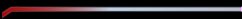
Graph Shortcuts
When a Graph tab is active (has keyboard focus), numerous graphical operations can be invoked using keyboard shortcuts, as listed below.
| Keyboard Shortcut | Action |
|---|---|
| → | move viewpoint right |
| ← | move viewpoint left |
| ↑ | move viewpoint up |
| ↓ | move viewpoint down |
| = | move viewpoint near |
| − | move viewpoint away |
| ctrl+→ | rotate sightline right |
| ctrl+← | rotate sightline left |
| ctrl+↑ | rotate sightline up |
| ctrl+↓ | rotate sightline down |
| S | scale plots [down w/shift] |
| Z | zoom [out w/shift] |
| ctrl+0 | restore original view |
| Tracing | Slicing Operations | |
| ctrl+V | toggle trace on/off |
| G | next trace-plane [prev w/shift] |
| alt+G | next data slice [prev w/shift] |
| ctrl+enter | lock variable [unlock w/shift] |
| Plot Display | Markup | |
| alt+ctrl+I | show plot display options |
| alt+→ | move annotation right |
| alt+← | move annotation left |
| alt+↑ | move annotation up |
| alt+↓ | move annotation down |
| alt+= | move annotation near |
| alt+− | move annotation away |
| alt+tab | activate next annotation |