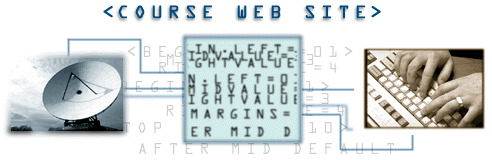|
Introduction to Computing and Computer
Applications (CSC105) Fall 2017 Dr. Gur Saran Adhar |
|
|
|
Catalogue Description csc105: Introduction to Computing and Computer
Applications A modern approach to college-level computing education for all majors.
Software skills employers most frequently seek; technology-related social,
legal and ethical issues fostering sound decision-making; foundational
understanding of current digital technologies for efficient organization and
effective communication; students will choose one additional skill-track for
specialization: business, graphic design, or programming. Course Topics This course consists of five modules. All students complete the first four
and then select the fifth from one of three choices described below. Unit 1: Orientation, Organization, Foundations Understanding current digital technologies, when to use them, and how
to use them optimally; technology-related social, legal, and ethical issues Unit 2: Features of Current Word Processing Software Exploration, understanding, and practice; modern word-processors do
much more than basic text formatting and spell-checking, this module
introduces students to the full set of tools available in workplace-dominant
software, currently Microsoft Word Unit 3: Spreadsheets Fundamental skills most employers expect: formulas and functions,
proper data formatting; sorting, filtering, using series, controlling chart
layouts and printing options, analyzing data Unit 4: Communicating to a Group: Professional Presentations Like Microsoft Word, Microsoft PowerPoint is a robust presentation
tool. This module introduces students to the many advanced features of this
software application. Additionally, students will learn about alternative
presentation tools such as Adobe Spark Unit 5: To-be-decided
|
|||||||||||||||||
|
|